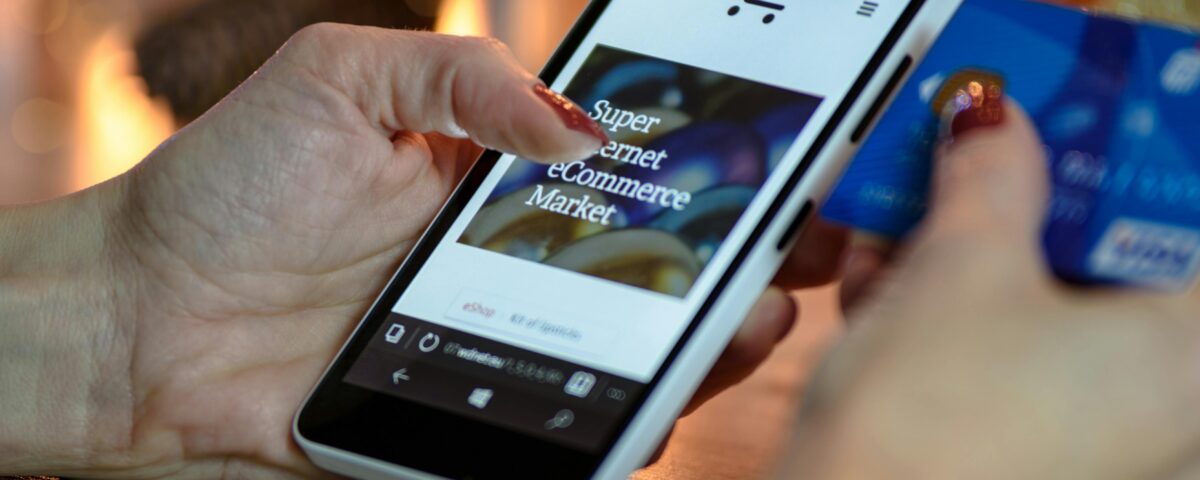The way we work has changed forever. Millions of people now work from home, cafés, airports, or co-working spaces. While remote work offers freedom and flexibility, it also brings new cybersecurity challenges. Every email sent, document uploaded, or file shared across an insecure connection is a potential risk. That’s why using a VPN—Virtual Private Network—has become essential for anyone who works remotely or runs an online business.
The Hidden Dangers of Remote Connections
When you connect to the internet from home or a public hotspot, your data passes through various servers before reaching its destination. Without protection, this data can be intercepted or monitored. Hackers, malicious websites, and even your internet provider can see the sites you visit and the files you transfer. If you log in to your company dashboard, send confidential emails, or use online tools without encryption, you’re leaving a digital door wide open.
For professionals who handle client information or sensitive projects, that exposure can be disastrous. A simple data breach can cause financial losses, legal issues, and a damaged reputation.
How a VPN Keeps Remote Workers Safe
A VPN creates a secure, encrypted tunnel between your device and the internet. All data passing through that tunnel is unreadable to outsiders. When you activate a VPN, your IP address—your digital fingerprint—is replaced with one from the VPN’s server. That means your location, identity, and browsing activity remain private.
In practical terms, this means:
-
Encrypted communication: Emails, messages, and shared files are shielded from prying eyes.
-
Secure access to company networks: You can connect to your office intranet or cloud systems safely from anywhere.
-
Protection on public Wi-Fi: Even on hotel or café networks, your data remains secure.
Protecting Business Data at Home
Working from home doesn’t automatically mean safety. Many home networks are poorly secured, using default router passwords or outdated encryption standards. Hackers often target these networks because they’re easy to breach.
Using a VPN at home ensures that even if your Wi-Fi security isn’t perfect, your online activity is still protected. It’s like adding a second lock on your digital front door. Sensitive data, whether business reports or personal tax documents, stays encrypted end to end.
Global Teams Need Global Security
Remote work has made it common for teams to span across different time zones and continents. Employees log in from dozens of locations, often using different devices and internet providers. A VPN standardizes protection across the board. No matter where someone connects from, their traffic stays private and secure through the company’s chosen VPN servers.
For businesses, providing VPN access helps enforce data privacy policies and comply with international security standards such as GDPR or HIPAA. It’s an inexpensive way to create uniform security for the whole workforce.
Avoiding Surveillance and Data Collection
Internet Service Providers (ISPs) monitor traffic and may sell usage data to advertisers. When employees or freelancers use their home internet for work, that information could expose business patterns. A VPN stops ISPs from seeing what websites or platforms you’re using. This helps preserve both personal and professional privacy.
Additionally, some governments impose regional internet restrictions. A VPN allows employees in restricted regions to access company tools, cloud storage, and communication platforms without censorship or blockage.
Boosting Productivity with Reliable Access
A slow or unreliable connection can destroy productivity. In some cases, ISPs throttle certain traffic types, like video calls or cloud backups. VPNs can help bypass such throttling by masking what type of data you’re sending, ensuring smoother performance during video meetings or large uploads.
Certain VPNs even optimize connections for remote work tools like Zoom, Slack, or Microsoft Teams. That means fewer interruptions and faster response times—crucial for professionals relying on real-time collaboration.
How Easy It Is to Use a VPN for Work
Modern VPN services make setup simple. Once installed, it’s usually just one click to connect. Some apps even auto-activate when you access new Wi-Fi networks. Many companies now integrate VPN clients directly into their systems so employees don’t have to worry about setup at all.
For freelancers or small-business owners, using a trusted VPN is one of the smartest investments you can make. It’s affordable, quick to set up, and provides enterprise-level security without the complexity.
Final Thoughts
Remote work is here to stay—but so are the risks of an open internet. By using a VPN, you ensure that every file, message, and video call remains private. It’s not just about protecting company data; it’s about protecting your career, your clients, and your peace of mind. With a VPN, you can work anywhere in the world with the same confidence as sitting in your office.